
You are probably here because you heard that replying to tweets helps you grow.
But if you’re under 10K followers, it can feel pointless.
You post. You comment. You try to “add value.”
And still—nothing moves.
Meanwhile, bigger accounts gain traction with no effort.
So you start wondering: is replying really worth your time, or just another tactic that works only if you’re already known?
Here’s the part most people miss: when done right, replies aren’t just helpful—they’re your fastest path to growth.
Not fluff. Not theory. I’ve tested this across many accounts and have the data to back it up.
In this article, I break down the exact reply game I use for myself and my clients to grow fast on X—even if you’ve only got 30 minutes a day.
Let’s dive in.
Why Care About Replying in the First Place?

If you’re a smaller account, you’ve probably been told to “just post great content” and wait.
But here’s the truth:
No one sees your tweets when you’re small.
The algorithm doesn’t reward quality alone—it rewards visibility. And replies are the fastest, most underrated way to get seen by the right people.
A single thoughtful reply on the right tweet can outperform your own post—and put you in front of the exact audience you’re trying to attract.
Many of our clients have gained their first 1,000 followers almost entirely through replies—not threads, not daily posting.
Here’s why replies matter:
- They get you in front of other people’s audiences (no follower count needed)
- They start conversations, not just broadcasts
- They signal relevance to the algorithm (replies = visibility)
- They build trust faster than one-sided content ever will
And unlike other tactics, replies compound—each one is a breadcrumb that leads people back to your profile.
But here’s the catch:
Most people do it wrong.
They either use automated replies, reply randomly, without tone, context, or strategy, and wonder why nothing happens.
What you need is a system rooted in real growth principles: engaging across different account layers for different outcomes, building your network intentionally, and refining your strategy monthly based on data.
Let’s break down how to engage to increase Twitter (𝕏) followers:
The TUP Twitter Reply System

This isn’t about dropping “Great post!” under viral tweets and calling it engagement.
This system is built to:
- Put you in front of the right audience
- Build real relationships (not vanity replies)
- And help you grow—even with limited time
Let’s break it down.
Step 1: Build Your Engagement Lists

If you want replies to drive real growth—not just noise—you need a system behind them.
Most creators reply randomly.
They scroll the feed, react to whatever shows up, and call it “engagement.”
But that kind of engagement doesn’t compound.
It’s unpredictable, easy to skip, and hard to scale.
The better approach?
Create Twitter Lists of accounts you want to engage with—based on growth potential, reach, and relevance.
Why This Works
Replies are your fastest path to reach, especially as a smaller account. But to make that work, you need to show up where it matters:
- Big accounts (100K+ followers) give you visibility. One reply can put you in front of thousands of users.
- Similar-sized accounts are ideal for networking—these are the people most likely to engage back or collaborate.
- Smaller accounts are where trust and long-term support are built. These folks often become your biggest advocates as they grow.
- Viral tweets in your niche can give your reply more reach than your own posts ever could.
But you don’t want to think about that every time you open X. That’s where the lists come in.
How to Build Them
Spend a few hours mapping out your niche. Search for competitors, niche creators, or founders who post consistently. Check who they follow and engage with—it’s a goldmine.
Then, create 5 private lists on X, grouped by follower size:
- Under 1K – New creators with high engagement potential
- 1K–5K – Up-and-coming accounts in your niche
- 5K–10K – Solid creators with momentum
- 10K–50K – Creators scaling fast with a defined voice
- 50K–100K+ – Established accounts and influencers
Aim for 10 accounts per list. That’s 50 total.
You don’t need to overthink it. You’re not trying to “pick winners”—you’re building a smart pool of creators to engage with regularly.
Why It Matters
These lists aren’t just there to keep things tidy—they’re how you grow on purpose.
Each one serves a different role:
- 100K+ accounts put you in front of huge audiences. Even one good comment here can bring in hundreds of profile visits.
- 50K–100K is where people start recognizing names. Comment here to build credibility and get on the radar of growing communities.
- 10K–50K is your network builder tier. These creators are scaling and often more open to conversation, support, and collabs.
- 1K–10K is where you plant seeds. Many of these accounts will grow fast—and they’ll remember who supported them early.
- Under 1K is your peer group. The most likely people to engage back, support your threads, and build real relationships.
So instead of aimlessly scrolling, you’ll open Twitter each day with a clear focus—and a list of relevant people worth showing up for.
That’s how you build visibility, trust, and growth—without burning out or wasting time.
We’ll go over how to refresh and rotate these lists later. For now, get them set up—because everything else starts here.
Here is a quick video on how to create X lists:
Step 2: Build a Repeatable Daily Reply Routine
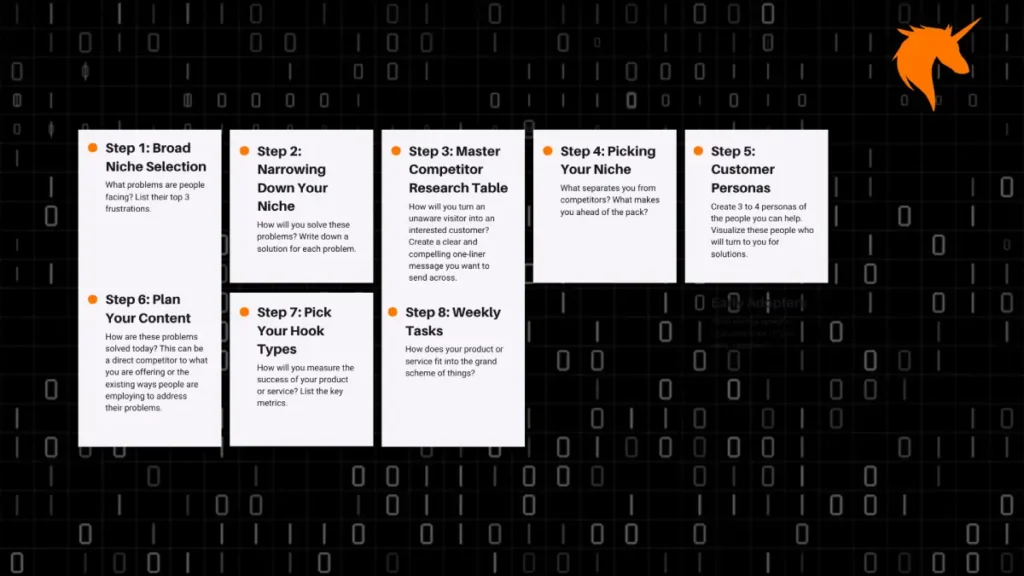
If you’re just scrolling Twitter and “dropping comments when you feel like it,” you’re leaving growth up to chance.
This system is about igniting real-time conversations—every single day—and turning your replies into the most underrated growth tool on the platform.
Engage with Your Lists
In Step 1, you created your account lists. Here’s where they come to life.
Add all of them to your TweetHunter CRM (Engage tab).
This gives you a live feed of the latest tweets from your target accounts—organized and searchable.
No more guessing who to engage with. No more wasted time.
You log in, open Engage, and boom—you’re looking at a list of engagement opportunities, sorted from newest to oldest.
If you don’t want to pay for TweetHunter, you can enable notifications for conversations for these accounts on Twitter.
How to Structure Your Engagement Sessions
You don’t need hours. You need rhythm.
Break engagement into 4 short sessions throughout the day—morning, midday, afternoon, evening. Just 15 minutes per session is enough to move the needle.
During each session:
- Comment on a mix of accounts:
- Bigger creators (50K+) to boost visibility and reach.
- Peers (10K–50K) to build network and trust.
- Smaller creators (<10K) to support others, start relationships, and earn replies.
- Bigger creators (50K+) to boost visibility and reach.
This balance is important. Big accounts give reach. Mid accounts open collab doors. Small accounts grow with you.
What to Say
You already know lazy replies won’t cut it.
Write comments that:
- Add something real (an insight, a question, a quick story)
- Match the tone of the original post
- Feel like you
If you’re short on ideas (or using a VA), use our Reply GPT Assistant. Paste in the tweet, ask for a specific tone (“funny,” “contrarian,” “personal story”), and refine the suggestion before posting. (In the next section, we will provide exact reply frameworks to use)
Why It Works
Consistent engagement builds familiarity.
People recognize your name. They start replying back. They check your profile—and if it’s clear and valuable (remember Step 2), they follow or even direct message you with a proposal.
It’s slow at first. Then it compounds.
You don’t have to go viral.
You just have to keep showing up in the right rooms—and say things worth remembering.
Step 3: How to Write Comments That Get You Noticed
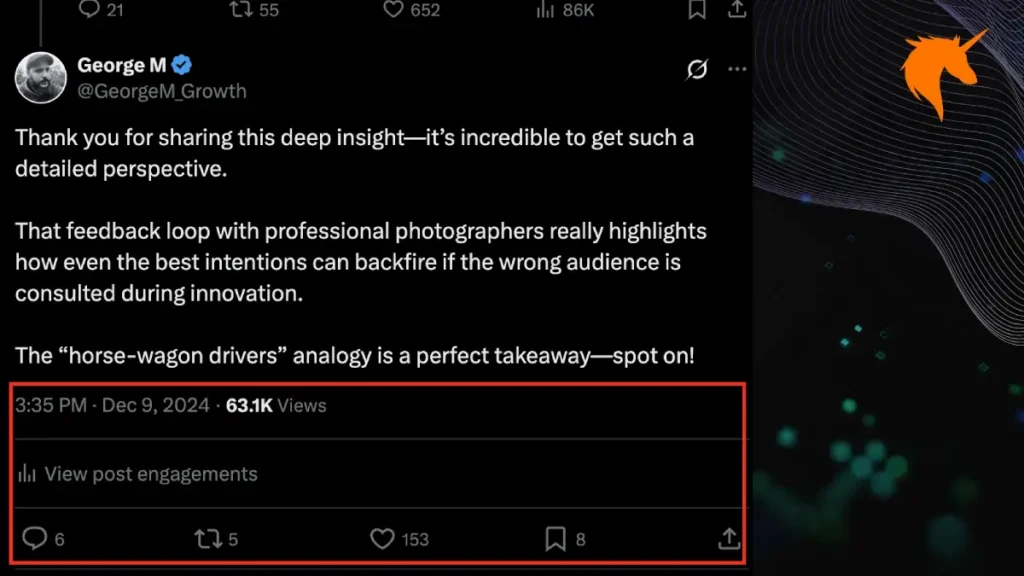
The worst thing you can do?
Be the guy who replies with “thanks” or “great post.”
Whether you comment for networking or visibility, your comments should do more than acknowledge—they should add value, spark interest, and make people get interested in you and click your profile.
This is especially true for smaller accounts. Your comments are how you get seen without needing big follower numbers or viral tweets.
Here are a few frameworks on how to write comments that actually grow your account:
1. Challenge the Status Quo
Disagree with the original post (respectfully) and share your take.
“I’ve seen better growth posting 3 high-quality tweets/week than daily content with no direction.”
Why it works: It sparks replies and positions you as someone who thinks for themselves.
2. Add Something Useful
Drop a tip, framework, or quick win that builds on the tweet.
“Totally. I use the 3-30-300 rule to guide my thread intros—hooks need to hit at every level.”
Why it works: Shows expertise without self-promotion.
3. Use Subtle Humor
Be memorable—just don’t force it.
“I tried posting daily. Turns out ‘burnout’ doesn’t trend well.”
Why it works: Humor = relatability = more engagement.
4. Ask Smart Questions
Push the conversation forward and invite replies.
“Curious—how do you stay focused on one offer without getting distracted by trends?”
Why it works: Creates dialogue and shows depth.
5. Tell a Quick Story
Relatable stories stand out in comment sections.
“Used to chase every trend. Now I post 3x/week, comment daily, and finally feel in control.”
Why it works: Stories build connection. Fast.
⚠️ Avoid These:
- “Nice post!” — adds zero value.
- Self-promo — don’t link your blog or thread.
- Off-topic replies — stay relevant.
Pro Tip: Before clicking the “Reply” button, read your comment out loud.
If it can’t stand alone as a tweet, it’s probably not worth posting.
If not, or you are not quite sure, you probably need to rewrite it.
Strong comments sound like mini-posts: sharp, clear, and scroll-stopping. That’s your bar.
Step 4: Monthly Review

The system works only if the list stays sharp.
Once a month, block off 30 minutes to review and rotate your engagement lists.
This isn’t optional.
If you skip this step, your replies will slowly turn into noise.
Here’s how to do it:
Start with the same followers level and smaller accounts.
These are the people you’re building real relationships with.
Ask:
- Are they still active?
- Do they ever engage back?
If they’ve gone quiet or never show signs of life—remove them.
If they regularly engage with you—move them into your “Our Network” list. That’s your highest-leverage group.
Now for the big accounts (50K+).
These are visibility targets.
You’re not expecting replies—you’re showing up where their audience hangs out.
Only remove them if they’ve gone inactive.
Otherwise, keep them. They serve a different purpose.
And as you engage daily, keep your radar on—if you find new interesting accounts (big or small), add them to the list.
This isn’t static.
Your list should evolve as you grow.
This monthly review is what turns a reply habit into a growth system.
Keep it tight, keep it relevant, and your engagement will always be compounding in the right direction.
If you found this useful, this is just one system from the X Growth Playbook—our complete, step-by-step course for growing a real audience on Twitter.
It’s built for solo creators, founders, and operators who don’t want fluff—just proven strategies, smart AI workflows, and the exact systems we use to grow accounts daily.
Check it out here if you’re serious about scaling: X Growth Playbook

George Mastorakis is a digital marketer with 12+ years of experience in building and growing online businesses. From affiliate SEO sites and CPA funnels to agency work and leading growth at Synthesys from $0 to $1M ARR, he’s done it all. Today, he helps solo founders build a personal brand and scale their businesses using startup growth tactics he’s refined through years of hands-on experience.


Leave a Reply